Effortless Automation
6 simple automation strategies to save time, cut costs, and boost your small business efficiency.
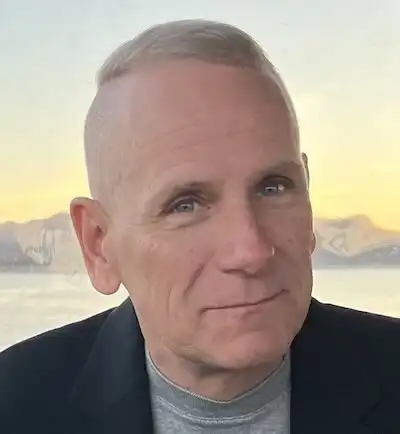 Robert Odil
Robert OdilManaging Director

Why Small Businesses Need Automation
Running a small business means wearing many hats. From handling customer inquiries, scheduling appointments, managing invoices, to keeping up with marketing, the to-do list never seems to end. But what if you could take some of that workload off your plate?
Automation isn’t just for big corporations with massive IT budgets. Today, even the smallest businesses can use automation to save time, reduce errors, and improve customer experiences. The right tools can streamline repetitive tasks, allowing you to focus on growth rather than getting buried in busywork.
This guide will walk you through six simple but powerful ways to automate your operations. Some solutions are as easy as signing up for a service, while others might require custom development to fit your unique needs. Whether you’re looking for quick wins or long-term efficiency, there’s an automation strategy here for you.
1. Automate Customer Communication
Customers expect quick responses, but keeping up with emails, inquiries, and follow-ups can be overwhelming. Instead of constantly checking your inbox, automation tools can handle routine customer interactions, ensuring fast replies and better engagement without adding to your workload.
Off-the-Shelf Solutions:
Tools like Zapier can automatically send email responses or follow-ups based on customer actions. For live chat, ManyChat, Drift, or HubSpot Chat can handle common questions, schedule appointments, and even qualify leads before you step in. With these, you can keep the conversation going—even when you’re off the clock.

Custom Automation Possibilities:
For businesses that need more tailored solutions, a custom CRM integration can trigger personalized messages based on user behavior. Imagine a system that automatically sends a thank-you email after a purchase or follows up with customers who haven’t interacted in a while.
Taking it a step further, AI can make customer communication even more dynamic. A custom automation system could generate a personalized digital brochure based on a customer’s inquiry—filling it with relevant products, services, and AI-generated descriptions tailored to their interests. The system could even choose on-brand images and craft a compelling message before sending it out automatically. This kind of automation doesn’t just save time—it delivers a high-touch, personalized experience without manual effort.
2. Streamline Appointment Scheduling
Coordinating appointments can be a time-consuming back-and-forth process, but automation makes it effortless. Instead of playing email tag with customers to find a time that works, scheduling tools can handle it all—letting clients book their own appointments while syncing seamlessly with your calendar.
Off-the-Shelf Solutions:
Platforms like Google Calendar, Calendly, Acuity Scheduling, and SimplyBook.me let customers view available time slots and book instantly. These tools integrate with Google Calendar, Outlook, and even payment processors, ensuring appointments are scheduled without extra work on your part. Google Calendar itself offers basic appointment scheduling with shareable booking links, making it a simple but effective option. Automated email and SMS reminders reduce no-shows, keeping your schedule on track.
Custom Automation Possibilities:
While standard scheduling tools work for most businesses, some industries require custom scheduling solutions with business-specific rules. A fully branded scheduling system could integrate directly with your website, offering a seamless experience without third-party branding.
For businesses with complex scheduling needs, a custom appointment workflow can handle unique requirements. Imagine a system that dynamically adjusts availability based on staff workload, automatically assigns customers to the right team member, or customizes appointment confirmation details based on services booked.
3. Automate Invoice & Payment Processing
Chasing down payments and manually sending invoices is tedious, but automation can handle it for you. Whether you bill clients on a recurring basis or send one-time invoices, setting up an automated system ensures you get paid on time—without the hassle.
Off-the-Shelf Solutions:
Services like QuickBooks, Wave, and FreshBooks take care of invoicing, payment tracking, and overdue reminders with little to no manual effort. Stripe and PayPal handle recurring billing, making subscription-based payments seamless. These platforms also integrate with accounting software, keeping financial records up to date without extra work.
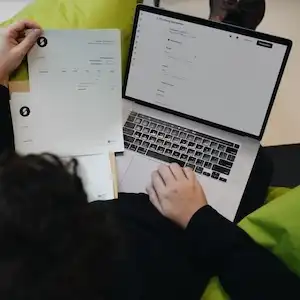
Custom Automation Possibilities:
While these services streamline invoicing, a custom integration can connect them to other parts of your business for a more powerful, hands-off workflow.
For example, a system could monitor your Wave or QuickBooks invoices in real-time. The moment an invoice is marked as paid, it could trigger a chain of automated actions: updating internal records, granting a customer access to a paid service, or notifying your team to begin the next phase of a project. If an invoice goes overdue, an automated follow-up process could escalate—starting with a friendly reminder, then applying a late fee, and eventually flagging it for human review.
Businesses with dynamic pricing models could benefit from automation that adjusts invoices on the fly. A script could track a customer’s usage and modify the next bill accordingly, whether it’s increasing a charge for exceeding service limits or applying discounts for early payments.
Taking it a step further, financial automation could integrate directly with a CRM. Instead of just handling payments, the system could surface insights like, "This client consistently pays late—consider adjusting their payment terms," or "A high-value client just completed a payment—this might be a great time for a follow-up call."
4. Reduce Manual Data Entry
Few things drain productivity like repetitive data entry. Copying information from one system to another, manually updating records, or sifting through emails to extract key details wastes valuable time and increases the risk of errors. Automation eliminates these inefficiencies, ensuring that data flows seamlessly across your business with minimal human input.
Off-the-Shelf Solutions:
Services like Zapier and Make (formerly Integromat) can connect apps to automatically transfer data between them. For example, a new form submission can instantly create a contact in your CRM, add a row to a spreadsheet, and send a Slack notification—all without you lifting a finger. Optical Character Recognition (OCR) tools like DocParser can extract text from scanned documents, making it easy to process invoices, receipts, or contracts without manual typing.
Custom Automation Possibilities:
For businesses dealing with large volumes of data, a custom backend workflow can ensure that information is always where it needs to be. Instead of relying on third-party connectors, a tailored automation system can sync your customer database, order management system, and inventory in real time, reducing inconsistencies and eliminating duplicate entries.
Consider a business that processes hundreds of customer forms per month. Rather than manually reviewing and entering details into a database, an AI-powered automation system could scan each submission, extract key details, categorize the data, and trigger any necessary follow-up actions. A similar system could be used for expense tracking—scanning receipts, categorizing transactions, and updating accounting software without human intervention.
For more advanced workflows, a custom data processing pipeline could generate reports by pulling information from multiple sources, filtering out irrelevant details, and structuring the data in a meaningful way. Whether it's compiling customer trends, tracking product sales, or monitoring project progress, automation can turn scattered information into actionable insights with zero manual effort.
5. Social Media & Marketing Automation
Marketing is essential for business growth, but keeping up with social media posts, email campaigns, and customer engagement can feel like a full-time job. With the right automation tools, you can maintain a consistent online presence, nurture leads, and drive sales—all without spending hours on manual tasks.
Off-the-Shelf Solutions:
Platforms like Buffer and Hootsuite allow businesses to schedule social media posts in advance, ensuring a steady flow of content without the need for daily check-ins. For email marketing, Mailchimp and ActiveCampaign automate email sequences, sending targeted messages based on customer behavior, such as abandoned carts or past purchases. These tools help businesses stay top-of-mind with their audience while reducing the effort required to manage marketing campaigns.

Custom Automation Possibilities:
For businesses looking to go beyond basic scheduling, a custom marketing automation system can take things to the next level. Imagine a social media autoposter that pulls content directly from your website or product catalog and automatically formats it for different platforms. This system could even analyze engagement metrics to determine the best posting times or adjust content strategies based on performance.
Email automation can also be customized to create highly personalized customer journeys. Instead of generic email blasts, a tailored system could segment audiences dynamically, ensuring that each subscriber receives content relevant to their interests and past interactions. A deeper integration with a CRM could trigger automated follow-ups based on specific customer actions, such as requesting a quote or downloading a resource.
For businesses running paid ads, automation can optimize ad spend by adjusting budgets and targeting parameters based on real-time conversion data. Rather than manually tweaking campaigns, a custom solution could analyze trends and allocate resources to the highest-performing ads, maximizing ROI without constant oversight.
6. Custom AI-Powered Business Automation
Artificial intelligence is no longer just for tech giants—it’s now an accessible tool that small businesses can use to streamline operations, enhance customer interactions, and make data-driven decisions. While off-the-shelf AI tools can be helpful, custom AI-powered automation can provide a competitive edge by adapting to your unique business needs.
Off-the-Shelf Solutions:
AI-driven platforms like ChatGPT, Jasper.ai, and Copy.ai can generate marketing content, automate customer support responses, and assist with writing emails, blog posts, and product descriptions. AI-powered chatbots like Drift or Intercom can engage with website visitors, answer common questions, and guide potential customers through the sales funnel.
Custom Automation Possibilities:
Off-the-shelf AI tools are powerful, but a custom AI-driven workflow can integrate directly with your business processes for even greater impact. Imagine an AI system that analyzes customer interactions, predicts what they’re most likely to need next, and proactively sends personalized recommendations or follow-ups—without any manual input.
For service-based businesses, an AI-powered assistant could schedule appointments, answer complex customer inquiries, and even generate proposals based on past work history. A business that processes a lot of customer requests could use AI to sort, categorize, and prioritize inquiries based on urgency and topic, ensuring the most important issues get addressed first.
AI can also automate internal workflows. A custom-built system could scan and summarize key insights from emails, flag important messages, or generate detailed reports by pulling data from multiple sources. Businesses that deal with inventory or logistics could benefit from AI-powered demand forecasting, automatically adjusting stock levels based on trends and historical data.
For businesses that want to stand out, a fully integrated AI-powered virtual assistant could act as a 24/7 support agent, providing personalized responses tailored to the specific services and products you offer. Instead of generic chatbot replies, it could understand context, recall previous customer interactions, and make intelligent recommendations in real time.
Bringing It All Together: Work Less, Achieve More
Automation isn’t about replacing human effort—it’s about maximizing your time, reducing friction, and letting technology handle the repetitive work so you can focus on what really matters: growing your business. Whether you start with simple tools like automated scheduling and invoicing or invest in custom solutions tailored to your needs, every step toward automation frees up time, reduces costs, and improves customer experiences.
The best part? You don’t have to figure it all out alone. At Parkside Web Development, we specialize in helping small businesses implement the right automation strategies—whether it’s setting up existing tools, integrating services, or building powerful custom workflows designed specifically for you.
Are you ready to stop wasting time on repetitive tasks and start focusing on what truly drives your business forward? Let’s build the automation system that works for you. Get in touch today to discuss how automation can transform your business.
Ready to Chat?
Let’s talk about how we can streamline your operations, cut out tedious tasks, and make your business run more smoothly. Book a free consultation to explore how smart automation can save you time and effort!